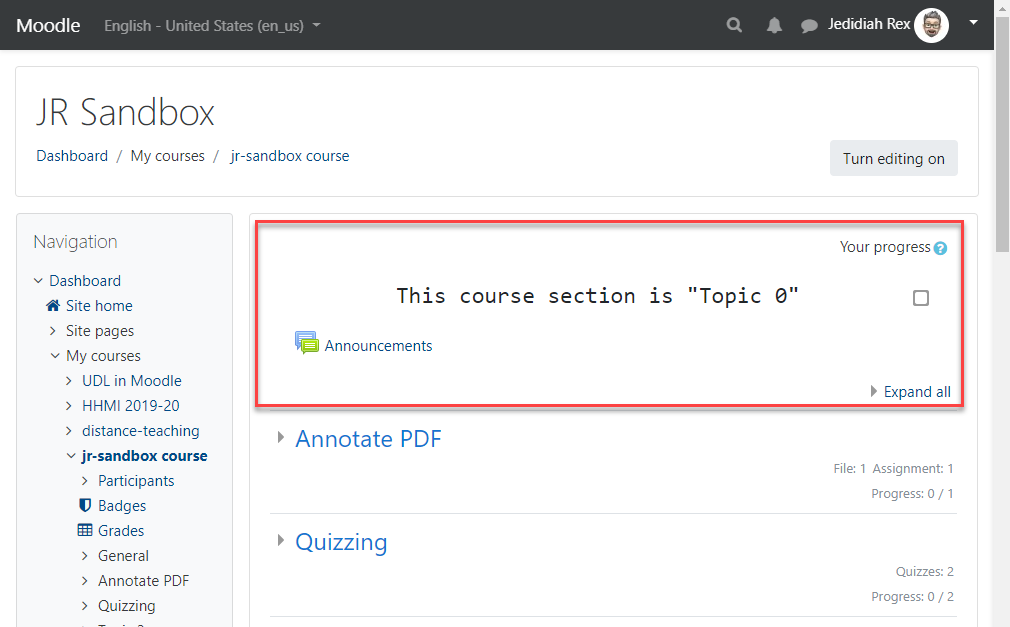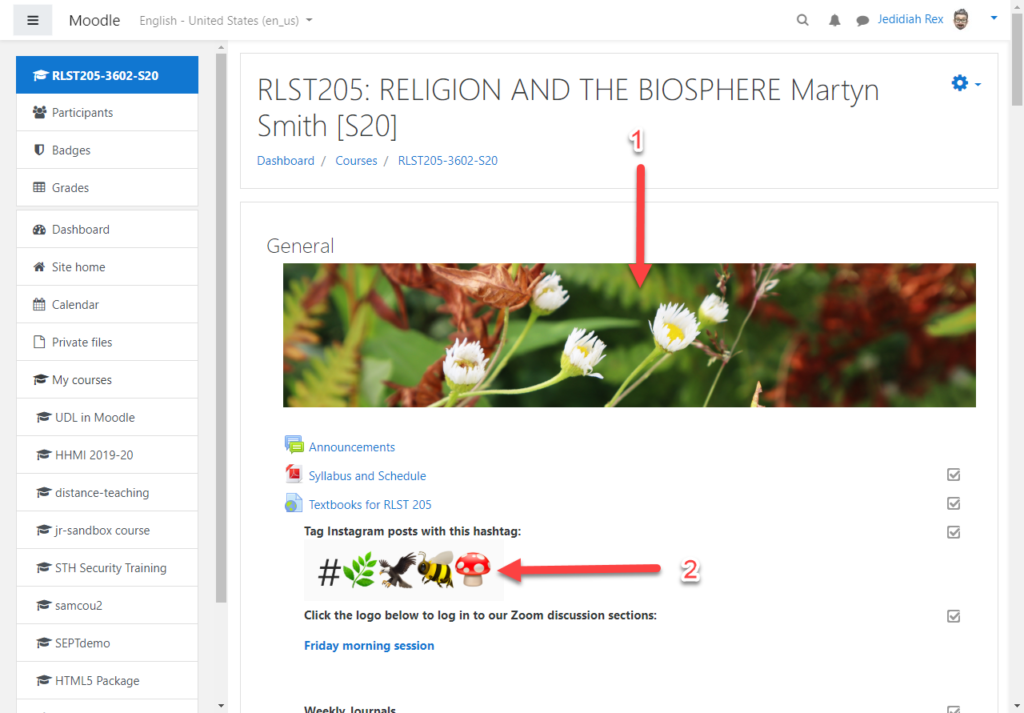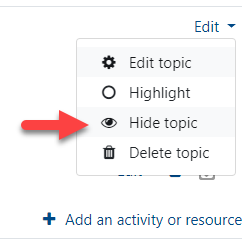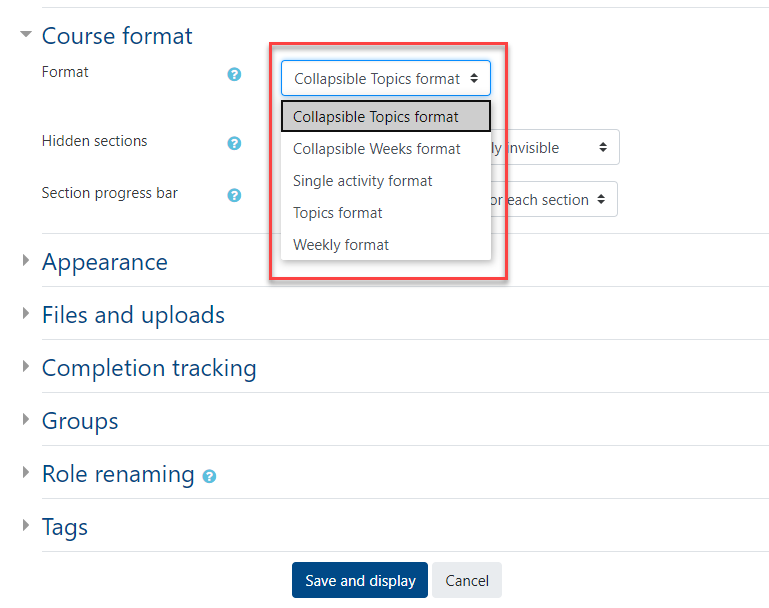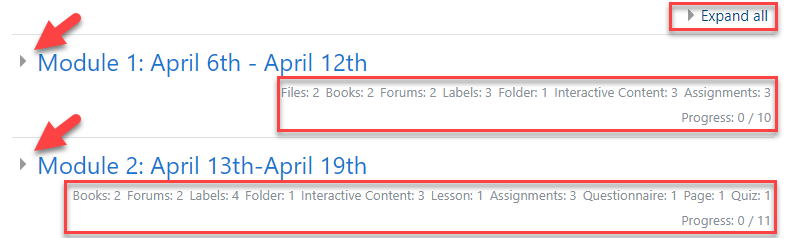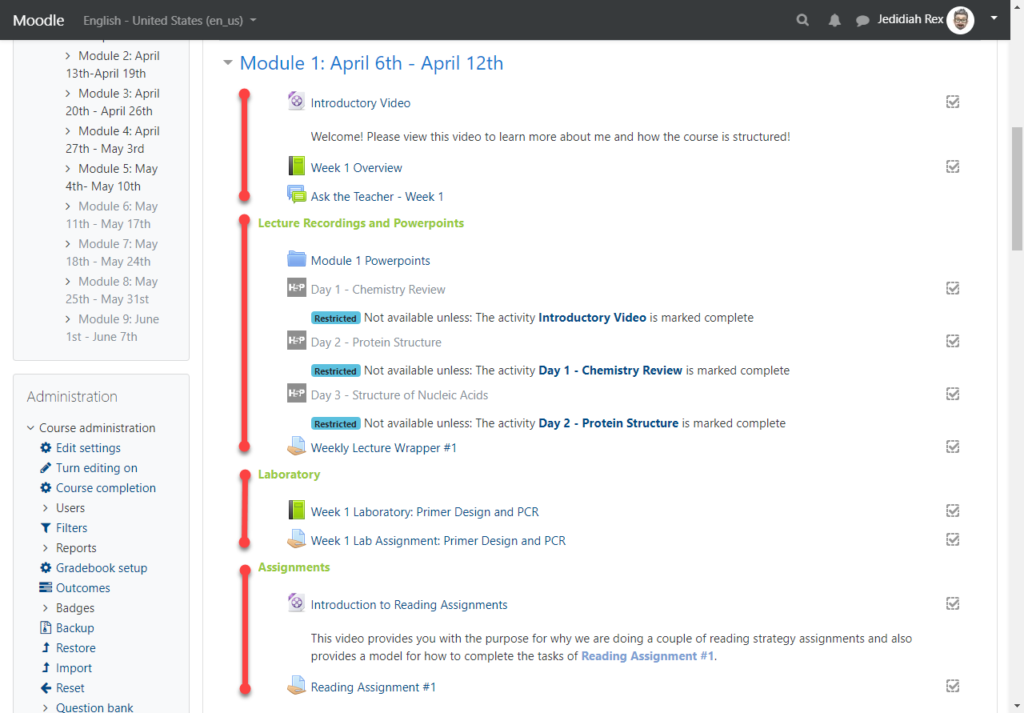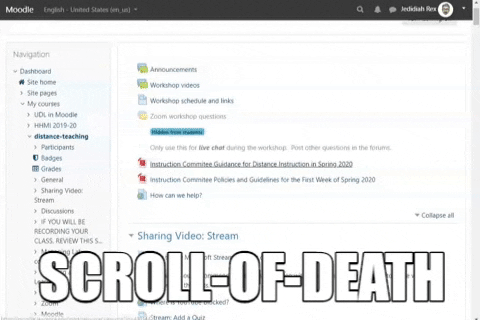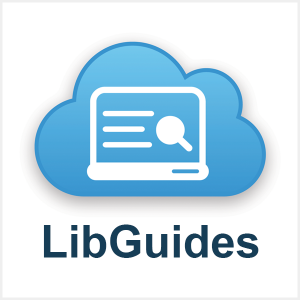Listen to ID Corner:
Apple Podcasts | Google Play Podcasts | Spotify | RSS
All Episodes|Music provided by Kimiko Ishizaka
IDC02 Transcript (PDF)
Welcome to the second episode of
the ID Corner podcast, where we talk about anything and everything related to
teaching and learning. I am your host,
Jedidiah Rex, Instructional Designer at Lawrence University.
This podcast is available on Apple
Podcasts, and Google Podcasts. You may also subscribe manually through the feed
on my blog. Notes, resources, and transcript are also available there. My blog
may be found at https://bit.ly/ID-Corner.
Today I am going to review a book
titled, “A Guide to Teaching in the Active Learning
Classroom: History, Research, and Practice” by Paul Baepler, J.D. Walker, D. Christopher Brooks, Kem Saichaie, and
Christina Petersen, published in2016. This is an important work,
referenced by the Educause Learning Initiative in their, “7 Things You Should
Know About … Research on Active Learning Classrooms.” Active learning pedagogy and
active learning classrooms, or ALCs, are an important topic on many campuses. Lawrence
is no exception. As higher education is looking for ways to engage with
students, active learning has come to the fore as a means of doing that. This
book is a great resource for anyone interested learning about, or considering
teaching in an active learning classroom. My goal for this episode is to
distill for you those things I found most informative and helpful for someone
interested teaching in an active learning classroom.
As
the title suggests, this book takes a past-present-future approach to look at
how the pedagogy of active learning classrooms has developed. While it is not
necessary to know the exact history of the development of ALCs, it is helpful
to see that the use of ALC’s has over twenty years of research and development.
Some of the key findings from research about ALCs shared in this book are, and
I quote:
- Students in Active Learning Classrooms (ALCs) outperform
their peers in traditional classrooms;
- Students is ALCs exceed their own grade expectations as
predicted by standardized test scores;
- Using an active learning pedagogical approach in an ALC
results in significant student learning gains over using a lecture-based
approach in the same space; and
- Using a flipped classroom model and a blended learning
approach in an ALC can compensate for significant reductions in face-to-face
time in the classroom. (17)
So what
do we see here? Student achievement can be increased through active learning
compared to a traditional approach. Matching pedagogy with the space increases
student learning. Utilizing active learning pedagogies, such as flipped
learning, can make up for a reduction in face time. It has also become apparent
from the research that the space design has an effect on the level of student
achievement. Studies in 2008, 2010, and 2011 all point to increased engagement
and achievement for students taught in an ALC. (19, 22, 24) There is a
strong correlation between student achievement and the relationship between
teaching design and space. The better the design fits the space and the space
supports the design, the better the student achievement will be.
Due to
the social nature of teaching and learning, ALCs change the ways in which
instructors relate to students and the ways in which students relate to each
other. The research presented in the book looks at four different variables
when measuring how and to what degree the variables affect learning. I will
post a link to the specific research, the Social Context and Learning
Environments (SCALE) survey, in the blog post for this episode. There is a
wealth of information there about the effects of ALCs and active learning
pedagogy on student achievement. In short, results show that students out
performed students in a traditional class.
ALCs
change how instructors and students relate to one another and may present some
challenges to the teaching and learning process. The authors point out four
categories of challenges. These are:
- Planning to teach in the space
- Teaching in the space
- Managing student resistance
- Employing technology in the space
Teaching
in an ALC with active learning pedagogy requires planning. In most cases, doing
so will mean modifying a majority of a course. All of these areas must be given
careful thought and planning to have a successful experience. An example of
something that may need to change is a reliance on lecture. The authors share
that lecture has been shown to be less effective in ALCs as cited in
Brooks, 2012; and Walker, Brooks, Baepler, 2011.
Some
questions that the authors suggest that instructors consider are:
- What is it like to be in the space?
- How do I need to change the course to fit the space?
- How can I adapt course materials to fit in the space?
Active
learning requires a different level of energy and engagement from students.
They may not initially participate with joy. If you find yourself in that
situation, there are some things that you can do to help change the student
perspective. These include communicating the ways in which the space supports
the work and learning that you desire, sharing the connection between the kind
of work and skills they will do and acquire in class to those desired by future
employers. Any time you can point out the research on the positive effect of
active learning and ALCs won’t hurt either.
Another
challenge of teaching in an ALC is that students may feel isolated if you
structure your course in such a way that the same group or teams of students
only work with that same group.
Additionally
challenging in an ALC is the redefinition or lack of a “front of the room.” As
mentioned by the authors, “Instructors new to ALCs find that it can be
difficult to locate and hear student, to move through the space, and to regain
attention from a new spot in the room. The lack of a central focal spot means
instructors need to plan for how to direct attention in the space, including
defining the front of the room and positioning themselves to ensure
students can locate the speaker.”
So
what should an instructor do? What can an instructor do to mediate possible
challenges? Being up front and sharing possible challenges with students along
with how you as the instructor decide to address them can help greatly to
minimize challenges. In the case of the –lack-of-front-of-room, discuss how
this can and may affect how you and they relate to one another. If you
experience difficulty regaining students’ attention, perhaps creating a common
gesture or phrase, or using a timer can help. In the situation in which
students may feel isolated, I recommend sharing the structure of the class, the
pedagogy you will use and why you think it is important for their learning with
the students. Being upfront about the ‘why’ provides an opportunity for the
student to increase their understanding and engagement in the learning
experience.
Some
students (and instructors) might be intimidated by all the technology that can
be present in an active learning classroom. First, let me say that active
learning does not require the use of technology. An instructor can make
use of active learning strategies without using technology. That said the best
way to minimize this challenge is to make pointed use of the technology, making
sure that the technology use aligns with the desired learning objectives. The
technology use should support the learning goals. Sharing the learning goals
with students and explaining how your use of technology supports the learning
goal can help them see the purpose behind the use, which in turn can mitigate
reticence and help them engage more fully.
One
final challenge related to technology may be digital distraction. The
combination of a room filled with screens and the possibility of having and
needing a device of their own can make it easy for a student to be distracted.
Some of the strategies shared by the authors include moving around the room,
providing cues for when devices may be used and not, and beginning class with a
rigorous activity. This last recommendation gets the students focused on an
activity and reduces the opportunity for distraction.
We
are going to turn now from challenges to look at differences between
traditional and ALC experiences. Aside from the flexible furniture, focus on
group work, and heavy technology presence, how is teaching in an ALC different
from in a traditional classroom? The authors point out four common features of
effective activities in an ALC. These are, and I quote:
- Most of the information
transmission in the form of lecture by the professor is significantly reduced
or moved out of the classroom;
- Most activities are
supported by graded pre-class reading, homework, and quizzes or post class
homework;
- Students often work in
small teams on activities designed to provide them with a deeper understanding
of the topic, and;
- Classroom activities are
typically followed by some form of whole-class synthesis facilitated by the
instructor that may take the form of a discussion a short assessment, or a
mini-lecture. (72)
So
from this, we can see a few general characteristics. Teaching in an ALC lends
itself to a flipped model where traditional information transfer happens
outside of the class and the class time is devoted to discussion or work on
problem sets. Next, the work students are required to do outside of class
counts toward their overall grade. It is not busy work, but preparation for the
learning that will happen in the class. Finally, there is some sort of
culminating group synthesis activity to make sure that everyone is on the same
page. There is a mixture of group time and whole-class time. I see this mixture
as movement. Movement of the class along a trajectory toward the course goals, and
movement within the students toward shared understanding. It is a churning of
information as students work with the subject matter in order to construct
their own understanding. What should a collaborative experience look like and
how can an instructor manage this movement? How can an instructor facilitate a
positive experience for the students?
The
next chapter in this book looks at these questions and outlines benefits of
collaborative work, characteristics of collaborative groups, and then
recommendations for configuring groups and experiences within an active
learning experience. Some of the benefits of collaborative work the authors
share are:
- Exposure to multiple perspectives and increased openness to
diversity;
- Increased problems solving abilities; and
- Greater satisfaction with learning. (121)
One
benefit the authors’ share that I find particularly pertinent in today’s higher-ed
environment is that it has been found that introducing collaborative work in
the first year increases the likelihood that a student will persist to the
second year of college. (121) This finding on its own should encourage any
instructor to consider working this type of activity into first-year and intro
courses. The authors also point to the power of collaborative work saying that,
“researchers have also suggested that students develop the capacity to reach
mastery through a complex and challenging objective that no single student
could reach alone.” (124) So the collective nature of the collaborative group
allows the students as a whole achieve more than the individual students could
on their own. Not to reduce this to cliché, but is seems that the sum is
greater than the parts when collaborative work is involved.
How
does collaborative work facilitate these benefits? The authors point out 5
common characteristics of all active learning strategies that facilitate
learning gains. These are: accountability, group processing, interaction,
interdependence and skill development. (124-125) An instructor should attempt
to structure an active or collaborative learning experience to contain these
things. The rest of this chapter details strategies that an instructor may use
to do so. The very first strategy mentioned by the authors is developing
learning outcomes or objectives for the group. (125) This is paramount for a
couple reasons. First, to clarify for the instructor what the learning
experience is to be about. Objective define what is it that the instructor
wishes the students to get out of the experience. Second to communicate to
students the ‘why’ of the experience. It communicates the importance the work
that the students will be doing. Questions the authors share to help an
instructor get at these are:
- “What ideas or concepts should endure for the students one
month, one year, and one decade after they complete the course?”
And next,
- “What competencies or levels of mastery should a student be
able to demonstrate after finishing the course? (125)
The
next section in this chapter focuses in on creating student groups and
addresses issues such as when to form groups, ways to form groups, group size,
group roles, and group duration. (127-134) I will do my best to summarize each
of these. When you might form groups depends on the objectives for the group
and the scope of the activity. There is a range of time that groups may be
formed but most instructors polled by the authors agreed that doing so as early
as possible is best. (128) Next the authors share ways in which groups may be
formed. They list four. They are random, instructor-generated, self-generated,
and mixed. (128-130) There are plusses and minuses for each of these methods. I
have seen each of them used in by instructors at Lawrence. One recommendation I
have received from a number of instructors related to forming groups, no matter
the specific method, is to provide the students an opportunity to
confidentially share if there is someone they are not able to work with. This
is a proactive strategy to meet student needs and promote group success. Another
consideration an instructor needs to take into account in the group size. This
can vary but generally staying within four to seven students per group seems to
work best. (132) the scope of the activity has some determination of the size
of the group. The group size should correlate with how much work is required or
how challenging the project or activity is. (132) Space logistics may also play
a role in the group size. (133) The success of a group can be influenced by the
use of roles, however there is mixed opinion on whether roles should be used.
(133) Those opposing group assignment mention that roles form organically.
(134) An instructor should make an effort to allow students to function in
different roles if roles are assigned. (133) Last in this list the authors
discuss how long a group should last. Some reported that groups lasting the
entire term are best while others reported that a shorter duration is better. (134)
The authors additionally mention that may instructors shared that it is easier
to manage groups that persist over a longer duration. (134) I think key to
determining how a group will be structured and how long that group will remain,
is to create a planned structure based on the learning objectives, taking into
consideration influences space may have, then thinking about the structure,
difficulty, and scope of the activity.
After
talking about how a collaborative activity and groups may be structured the
authors turn to how an instructor may promote success of those groups within an
active learning activity. The outline of the next section includes thoughts on
group accountability, group dynamics, group dysfunctions, groups outside the
classroom, and groups in a blended or online environment. The authors then turn
to strategies for assessing student work in the context of a group activity.
Strategies covered here are weighting grades to promote group work, avoiding
grade curving, and peer assessment. They conclude the chapter with a discussion
of strategies for closing the
collaborative activity. One idea to point out is the idea of
accountability. Groups will function more smoothly and students more engaged if
members are accountable to one another. Some instructors recommend a group
contract (136). While this can be beneficial, an instructor at minimum should
have the groups or class discuss norms for how the group will function. It can
be helpful to include the students in the creation of norms instead of handing
them down. Including the students will give them a sense of ownership and
greater accountability. (136) Group dysfunction may arise and the literature
mentions that encouraging the groups to work it out is the best strategy. (140)
When assessing group work an instructor can promote collaboration by weighting
the grading structure to highlight group accomplishments. (141) Another
recommendation is to avoid curving grades. Curving grades, or using a norm-
referenced grade puts students in competition with one another. (143) There are
good recommendations here around peer assessment also on page 143 and 144. You
may also listen to episode 1 of this podcast for information about peer
assessment.
The
next chapter in A Guide to Teaching in the active Learning Classroom
tackles the topic of assessment specifically. Just as an active classroom
supports collaborative activity it can also support collaborative assessment.
(153) Active learning supports collaborative activities as well as
collaborative exams or quizzes. Designing these can present a challenge to an
instructor new to active learning. One example of a collaborative exam that
works well in an active classroom setting is a two-stage exam. (155) In this
model, a student takes one part of the exam individually and then participates
in a collaborative portion. There are two main ways to provision grades:
norm-referenced or criterion referenced. A norm referenced grading scheme may
be seen as being more fair (161) but in effect pits students against one
another in competition for a top grade. (143) Criterion-referenced grading
conversely allows each student to earn a particular grade based on
predetermined criteria. (162) The authors point out that if you want students
to work collaboratively you should use a criterion-referenced approach. (162)
The
authors now turn to the topic of supporting all learners. Many of the
challenges mentioned before can be an even bigger challenge for students with
disabilities. (169) Forethought and planning should be given to proactively
meeting these challenges. The authors point out that the number of student with
disabilities attending college is on the rise and that as of 2013 11% of
undergraduates reported having a disability. (169) Another group for whom the
active learning environment may pose a challenge are non-native speakers. The
presence of these students on our campuses is also increasing. (169) One
strategy for supporting all students is to share course expectations clearly
from the very beginning of your course. (173) Additionally, making use of the
universal design for learning framework in the design of the course and
materials can help remove challenges that students may encounter. If you are
interested in learning more about universal design for learning, please check
out my blog and the materials I have there. The rest of this chapter outlines
specific strategies for addressing challenges and removing barriers for
students in the active learning classroom.
The
last three chapters of this book share information about strategies for
supporting faculty, how to design learning spaces research, and future
direction with active learning classrooms. While these are interesting topics
they all fall outside the scope of what I hope to address in this episode. This
book is a wealth of information, and full of helpful, research-backed
strategies for teaching in an active learning classroom. I hope that you found this episode informative and helpful. If you are interested
teaching in an active learning classroom please reach out to me. I also welcome
you to visit my blog to comment or discuss anything I have shared here. Thank
you for listening and have a great day.
Resources
Discussion