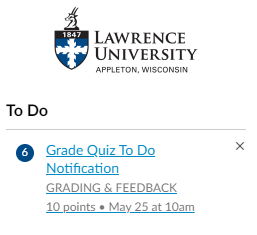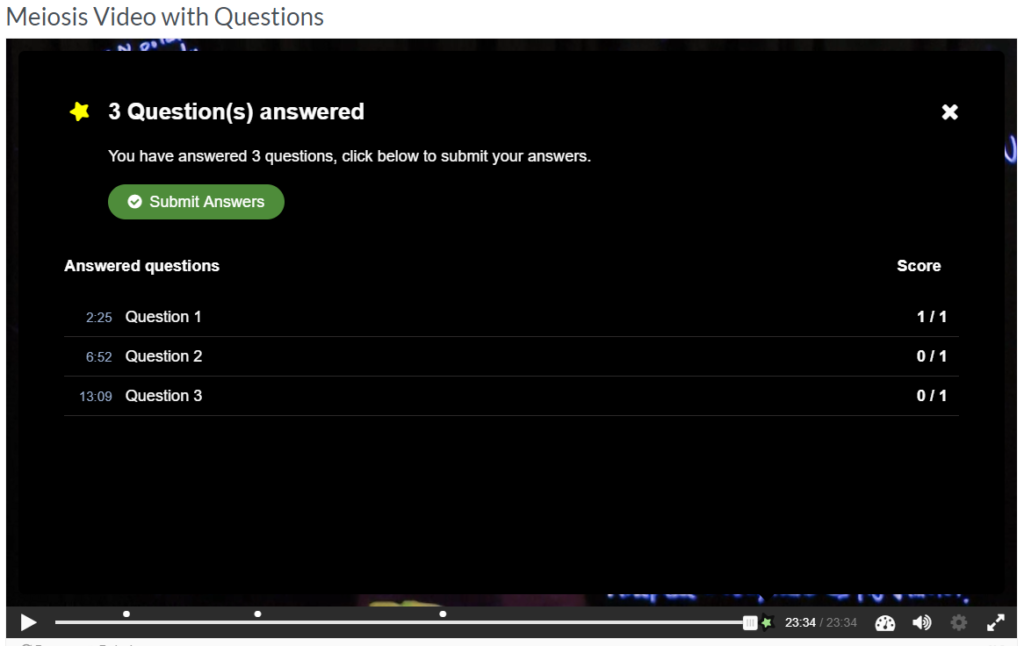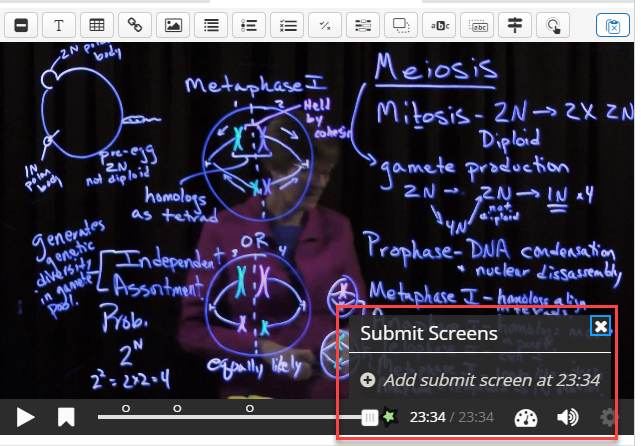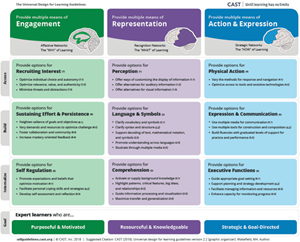Listen to ID Corner:
Apple Podcasts | Google Play Podcasts | Spotify | RSS
All Episodes|Music provided by Kimiko Ishizaka
IDC01 Transcript (PDF)
Welcome to the first episode of the ID Corner podcast.
The ID Corner podcast is a place where I will share and invite you to think about anything and everything related to teaching and learning. I plan to release three episodes a term. My hope is that this podcast will be a resource to teachers and a source of discussion. I want to provide space for thinking and talking about teaching. I invite you to comment below.
Peer Assessment
In his article published in Theory and Practice, Keith Topping defines peer assessment (PA) as, “… an arrangement for learners to consider and specify the level, value, or quality of a product or performance of other equal-status learners.” (Topping, 20) Why would an instructor want to use PA? What are the benefits and challenges? If I decide to use PA in my course, how should I go about doing so?
PA can be used as a means of engaging students in the learning process (Allberg and Lorås, 6) especially when the instructor deliberately communicates to students about the reasons for and benefits from PA. (Topping, 25) It has been shown that there can be gains for both assessors and assesees due to PA. (Topping, 22)
Benefits
What are the benefits of peer assessment? In the following section, we will look at benefits in three areas: academic benefits and social skill benefits for students, and benefits of PA for teachers.
Academic
Topping lists a number of benefits that students may enjoy because of participating in a PA exercise. Some of those listed are: time on task, increased sense of accountability, increased assessment of understanding, earlier error identification and analysis, and increased metacognition. (Topping, 23) These are all areas that a teacher should want to see gains in their students. There is some correlation between a high PA and high performance on exams. (Allberg and Lorås, 10) This means that those students who receive a high grade in the PA perform well on the exams. Another study by van Zundert et al. reports that students work revisions improved based on feedback from PA. (273)
Social
Students may also realize gains in social skills. One such gain is the ability to judge good work. (van Zundert et al., 270) Related to criticism Topping reports that, “Learning how to give and accept criticism, justify one’s own position, and reject suggestions are all useful, transferable social skills.”(24) PA helps the student practice these skills. Lastly, Aalberg, and Lorås share that, “Research also shows that peer assessments, if applied successfully, can have positive effects on self-confidence, transferable skills and social skills.”(9)
Teacher
Benefits to students should weigh heavy in favor of use, but there are specific benefits that a teacher may realize with PA. One benefit of using PA for the teacher is an economy of scale. Using the students as assessors creates that many more assessors and shares the responsibility of assessment. (Topping, 22) In addition, when taken as a whole, the sum of all the assessments may provide a deeper level of detail than with a single assessor. Aalberg and Lorås report that teachers found that the comments provided by the peer assessors seemed to, “have a higher level of detail than what the teacher would have been able to identify, and if when all comments are put together they gave a good overview.”(9) Related to PA of group work, the work by van Zundert et al. quotes a study mentioning that PA provides teachers, “a more accurate picture of individual performance in group work (Cheng & Warren, 2000).”(270) Another final benefit that teachers may realize is that the process of preparing for and administering PA may cause them to take a focused look at the course objectives and assessment, bringing clarity. As Topping mentions, “”Peer assessment can lead teachers to scrutinize and clarify assessment objectives and purposes, criteria, and grading scales.” (24)
Challenges & Questions
PA is not without its challenges. Students may feel anxious about assessing and being assessed by peers. (Topping, 24) Some students may feel that the assessment is not fair or that the assessment is not valid because their peer is not an expert in the area being assessed. (Allberg and Lorås, 8) They may also feel that the time and effort to complete a PA exercise is not worth what they perceive they may get out of the experience. (Allberg and Lorås, 8) One question related to PA is, “Are the grades valid and reliable?” It has been shown that PA grades are generally higher than a teacher may give. (Allberg and Lorås, 8) Can a teacher trust the PA enough to include the grades in the overall course grade? Aalberg, and Lorås share that PA may be used in grading, a finding that was confirmed by Topping. (9) There are conflicting findings about whether and to what degree social processes may affect PA. Topping reports that social processes can, “influence and contaminate the reliability and validity of peer assessments.” (24) He elaborated that, “Peer assessments can be partly determined by friendship bonds, enmity, or other power processes, the popularity of individuals, perception of criticism as socially uncomfortable, or even collusion to submit average scores, leading to lack of differentiation.” (24) A study referenced by van Zundert et al. conversely shares that the fairness of PA affected by personal relationships is negligible. (van Zundert et al., 272) There may be strategies that an instructor may use to minimize the possibility of these issues becoming a factor in the PA exercise.
Strategies
How do we maximize benefits and minimize challenges associated with PA? As we will see in the following section, there are strategies that an instructor may employ to make the best use of PA in the learning experience. With forethought and preparation, PA can be an effective pedagogical tool.
Beginning
The success of the PA activity is due largely to how much time is spent in preparation. As with any other learning activity, a teacher should define the objectives, what she or he wants students to get out of the experience, and why it is important for the students to participate. (Topping, 25) Helping students understand the ‘why’ of the activity will go a long way in alleviating some of the negative feelings students may have about the PA exercise. Communicating the importance of the place the students are taking within the PA exercise can help them to be more engaged. As Topping states, “…students should be told that peer assessment involves students directly in learning, and should promote a sense of ownership, personal responsibility, and motivation.”(24) Providing support for the students in a PA experience should begin with defining how the students will be assessed and creating a rubric for doing so. The creation of a rubric can help bring focus on those most important take-aways, and provide language that the students may use in their assessment of peers. (Allberg and Lorås, 2) Providing guidance and opportunities to practice PA can have a great positive impact on both students’ perception of PA and ability to carry out a PA. (van Zundert et al., 270, 274-5) Another strategy that can help students as they begin practicing a PA exercise is to have them give positive feedback initially. This can help to reduce anxiety they may have about assessing their peers. (Topping, 24]
During
A teacher must monitor and coach the PA activity in order for it to be successful. (Allberg and Lorås, 9) Providing guidelines and rubrics are one step in the preparation, but to be successful the instructor needs to continue to support the students through the experience. Students need direction from the teacher and opportunities to practice writing appropriate and helpful assessment comments. (Allberg and Lorås, 11) One strategy for reducing assesse anxiety in the initial PA experience is to give positive feedback first. (Topping, 24) In addition, providing multiple opportunities to practice PA will help students build skills for accurately assessing the work of their peers. Evaluating the quality of the PA is another way that teachers may support students through the experience and help them build good assessment skills. (Allberg and Lorås, 11)
In his article “Peer Assessment” Keith Topping provides eleven steps to executing a successful PA activity. I will not reproduce the entire list here, but there are a few items from the list that are important to recount here. The first recommendation is to find a partner. Do not implement PA on your own. I think this is important to share the intellectual load of talking through and determining objectives, rubrics, guidelines, and structure. This is work and many hands are helpful. The second recommendation mentioned is, “Clarify purpose, rationale, expectations, and acceptability with all stakeholders.” Determining the reason for and what you want students to get out of the PA experience is crucial for making the experience a success. Communicating these with students early and throughout the experience can increase their engagement, accountability and sense of ownership. Similar to this point is to include the students in identifying the assessment criteria. This is especially the case for PA of team or group work. Next is practice, practice, practice. Training students on how you want them to do PA is the best way to ensure that they do it the way that you want and to have a successful experience. To that end, providing exemplars, guidelines for and rubrics for the assessment you are asking them to do provides them a solid grounding in what criteria you want them to assess. This also provides a foundation for the sort of language that is appropriate and desired for them to use in the PA. Lastly, instructor should make a point to evaluate the assessments. This can be a graded exercise or not. Doing so provides a good means of determining if the students understand the objectives of the PA activity. This can also serve as a means of gathering exemplars for future iterations of the activity. (Topping, 25)
Peer assessment can be a great tool for formative assessment as well as benefitting students in a number of other ways. Preparing adequately and following the strategies listed her can help your PA activity be a success.
References
Aalberg, Trond, and Madeleine Lorås. 2018. Active Learning and Student Peer Assessment in a Web Development Course ; Active Learning and Student Peer Assessment in a Web Development Course. http://hdl.handle.net/11250/2582857.
Topping, Keith J. 2009 “Peer Assessment.” Theory Into Practice, vol. 48, no. 1, Winter , pp. 20–27. doi:10.1080/00405840802577569.
van Zundert, Marjo, et al. 2010. “Effective Peer Assessment Processes: Research Findings and Future Directions.” Learning and Instruction, vol. 20, no. 4, pp. 270–79. doi:10.1016/j.learninstruc.2009.08.004.
Resources
Discussion